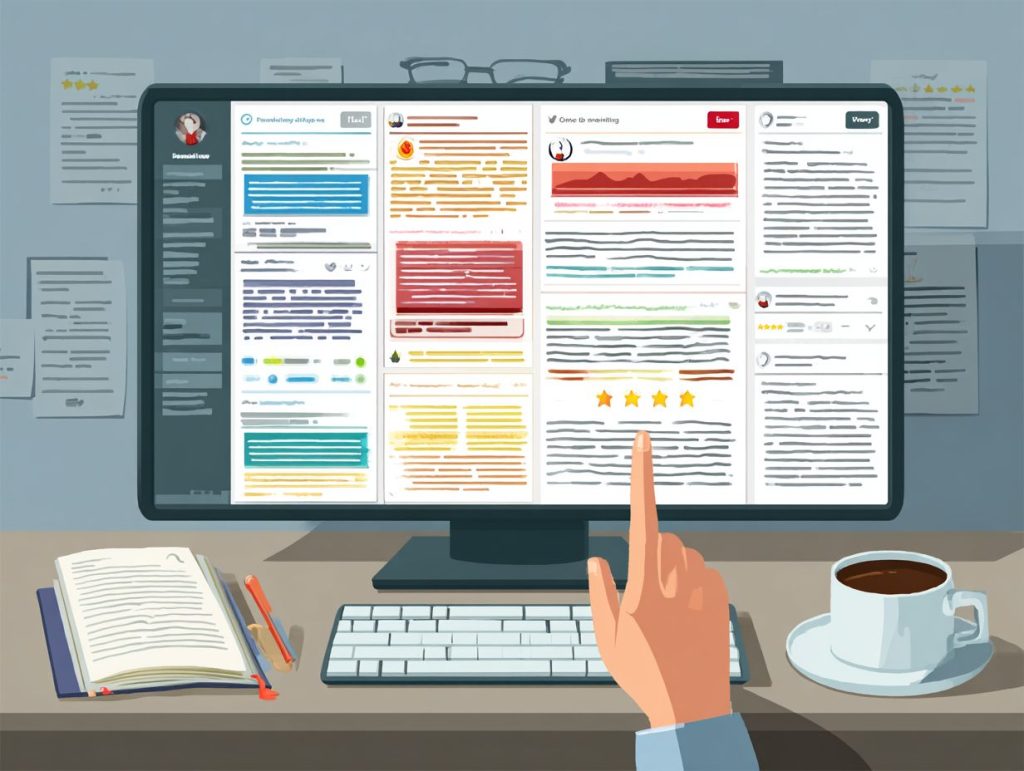Importance of Proofreading and Content Editing
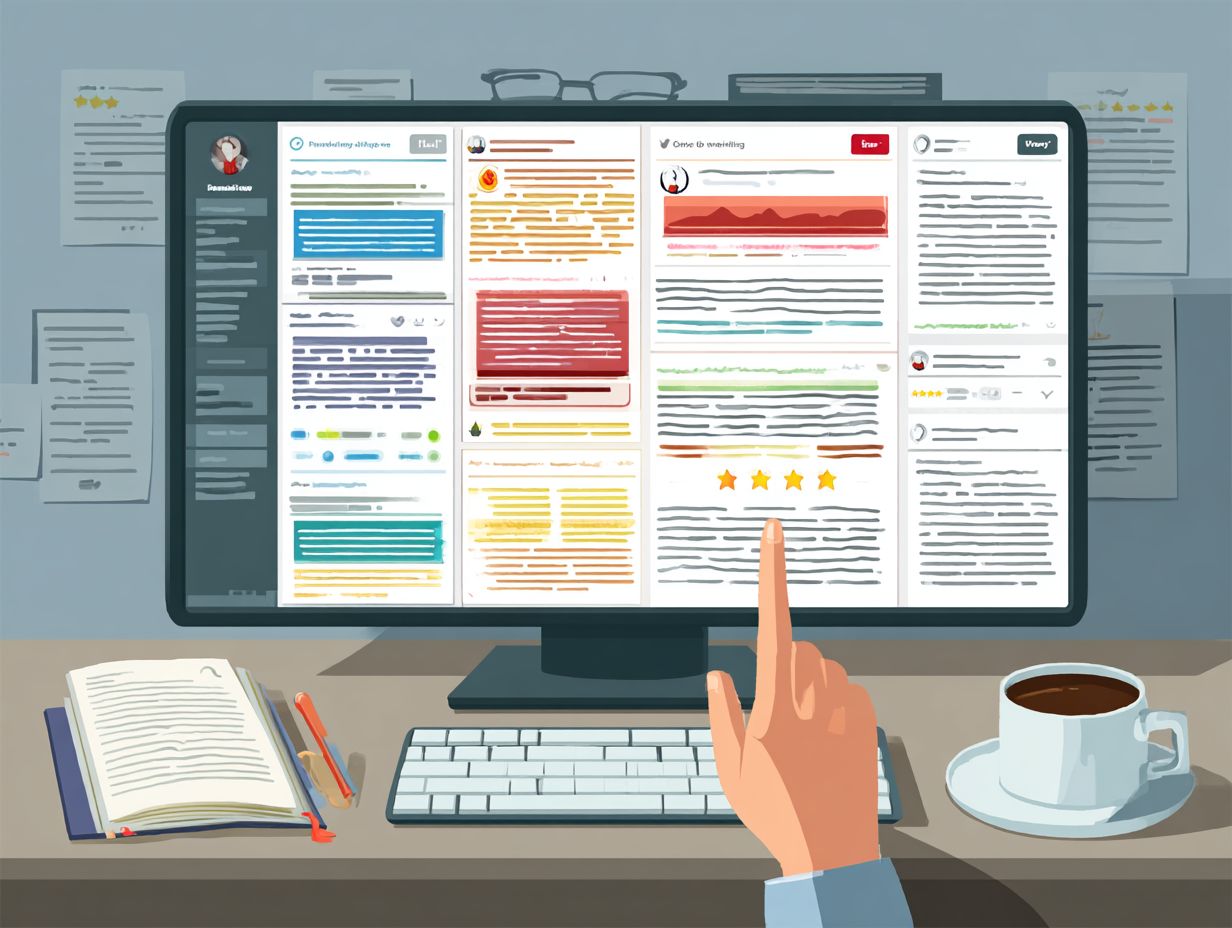
Effective proofreading and content editing can reduce content errors by as much as 90%, ensuring clarity and professionalism in writing. This is especially important in academic and business documents, where precision is of utmost importance.
Consider a research paper submitted with a minor typo. That seemingly small mistake could lead reviewers to question the author’s attention to detail, ultimately impacting credibility. For instance, a colleague once submitted a paper with a simple spelling error in the title, which caused the reviewers to doubt the thoroughness of the entire research. Utilizing tools such as Grammarly or Hemingway can enhance the proofreading process by providing real-time suggestions for clarity and grammar.
Moreover, investing time in manual proofreading or engaging a colleague in peer review can help identify more nuanced mistakes that automated tools may overlook, thereby significantly improving the overall quality of the document.
Overview of AI Technology in Writing
AI technology employs natural language processing to identify and rectify grammatical errors, thereby enhancing the overall quality of writing. Recent advancements in semantic analysis have enabled AI algorithms to comprehend context, which improves their capability to identify not only incorrect grammar but also issues related to tone and style.
Tools such as Grammarly and ProWritingAid feature intuitive user interfaces, facilitating the writing improvement process for users of all skill levels. For example, Grammarly offers real-time feedback while writing, highlighting errors and suggesting corrections, which fosters a more effective learning experience, enhancing writing quality.
Incorporating these tools into your writing routine can truly elevate the clarity and professionalism of your content, making your writing stand out.
Key Criteria for Evaluating Writing Software
When evaluating AI proofreading tools, it is essential to focus on accuracy, user experience, and cost-effectiveness in order to identify the most suitable option for users’ requirements.
Accuracy and Reliability
Look for tools that boast over 90% accuracy in grammar detection to ensure you receive reliable feedback on your writing.
To assess a tool’s accuracy, it is advisable to review user feedback on platforms such as Trustpilot or G2.
Essential features to consider include:
- Real-time grammar checks
- Spell checks
These features are critical for effective proofreading and text correction.
Additionally, consider testing these tools in comparison with established software such as Grammarly or ProWritingAid. A practical exercise would be to input the same piece of writing into multiple tools to determine which one identifies the most issues.
This hands-on evaluation offers valuable insights into each tool’s reliability, allowing for a well-informed decision.
User Experience and Interface
An easy-to-use interface can greatly boost your editing efficiency. Take ProWritingAid, for instance; it’s known for its intuitive design and excellent editing features.
Its real-time feedback feature promptly alerts users to grammatical errors as they type, facilitating immediate corrections.
The platform’s straightforward navigation, characterized by clearly labeled sections and dropdown menus, minimizes distractions. ProWritingAid also offers extensive customization options, allowing users to adjust settings in accordance with their personal writing styles or project requirements.
Additionally, the integration with various writing platforms further enhances usability across different environments, whether drafting in Google Docs or Microsoft Word. This seamless experience not only makes editing more efficient but also saves you valuable time, letting you focus on what truly matters-your writing!
Cost-Effectiveness

The costs associated with leading AI proofreading tools can vary widely, from free options to annual subscriptions exceeding $100, impacting user accessibility and the selection of subscription plans.
To evaluate cost-effectiveness, one might consider tools such as:
- Grammarly, which provides a free version alongside a premium subscription priced at $139.95 per year, offering advanced proofreading capabilities.
- ProWritingAid presents a one-time payment option of $79 for a desktop version, granting lifetime access with robust grammar checks.
- The Hemingway Editor is available for $19.99 for its desktop application, emphasizing readability and clarity.
By comparing the features and pricing of these tools, users can select an option that aligns with their specific requirements, whether they prioritize comprehensive functionalities or a more budget-friendly choice.
Leading AI Proofreading and Editing Tools
The market offers a diverse selection of AI proofreading tools, each equipped with unique features designed to meet various writing needs and accommodate different budgetary constraints, making them essential for effective writing assistance.
Tool 1: Grammarly
Grammarly is a prominent AI-powered proofreading tool that provides advanced grammar checks, plagiarism detection, and style suggestions, with subscription plans starting at $12 per month.
For instance, many professional writers rely on Grammarly to catch subtle errors that can affect their credibility.
The software integrates seamlessly with various platforms, including Microsoft Word, Google Docs, and email clients, thereby enhancing accessibility for users.
Grammarly boasts an impressive accuracy rate, detecting over 90% of grammatical errors and offering context-specific suggestions, which are invaluable for both casual and professional writing.
Casual users can take advantage of its basic checks, while advanced features such as tone detection and vocabulary enhancement are particularly beneficial for professionals seeking to refine their communication skills.
Whether drafting a blog or composing a report, Grammarly supports effective and polished writing, establishing itself as an essential tool for anyone aiming to improve their writing proficiency.
Tool 2: ProWritingAid
ProWritingAid combines grammar checking with in-depth writing analysis, available for a one-time purchase of $79 or a monthly subscription starting at $20.
The software provides in-depth reports on writing style, structure, and readability, identifying overused words and variations in sentence length that can enhance the quality of one’s writing.
For example, the ‘Style Report’ effectively highlights areas for improvement, guiding users toward the creation of more engaging content.
For instance, many users find that by simplifying complex sentences, their writing becomes more engaging and impactful.
ProWritingAid integrates seamlessly with platforms such as Microsoft Word, Google Docs, and Scrivener, ensuring accessibility throughout the writing process.
By consistently utilizing its features, writers can refine their craft, resulting in polished and professional outcomes with each piece they produce through improved sentence structure and text analysis.
Tool 3: Hemingway Editor
Hemingway Editor is designed to enhance readability, assisting users in simplifying their writing for greater impact, available for a one-time fee of $19.99. This tool evaluates the text for complex sentence structures and provides recommendations to improve clarity.
For example, it identifies adverbs that may be omitted to create more robust prose and employs color coding to indicate sentences according to their readability grade levels. By leveraging these features, users can swiftly pinpoint areas for enhancement, resulting in more engaging and concise writing.
Additionally, writers can export their work directly from the application to multiple formats, facilitating the seamless sharing of polished content across various platforms.
Tool 4: Ginger Software
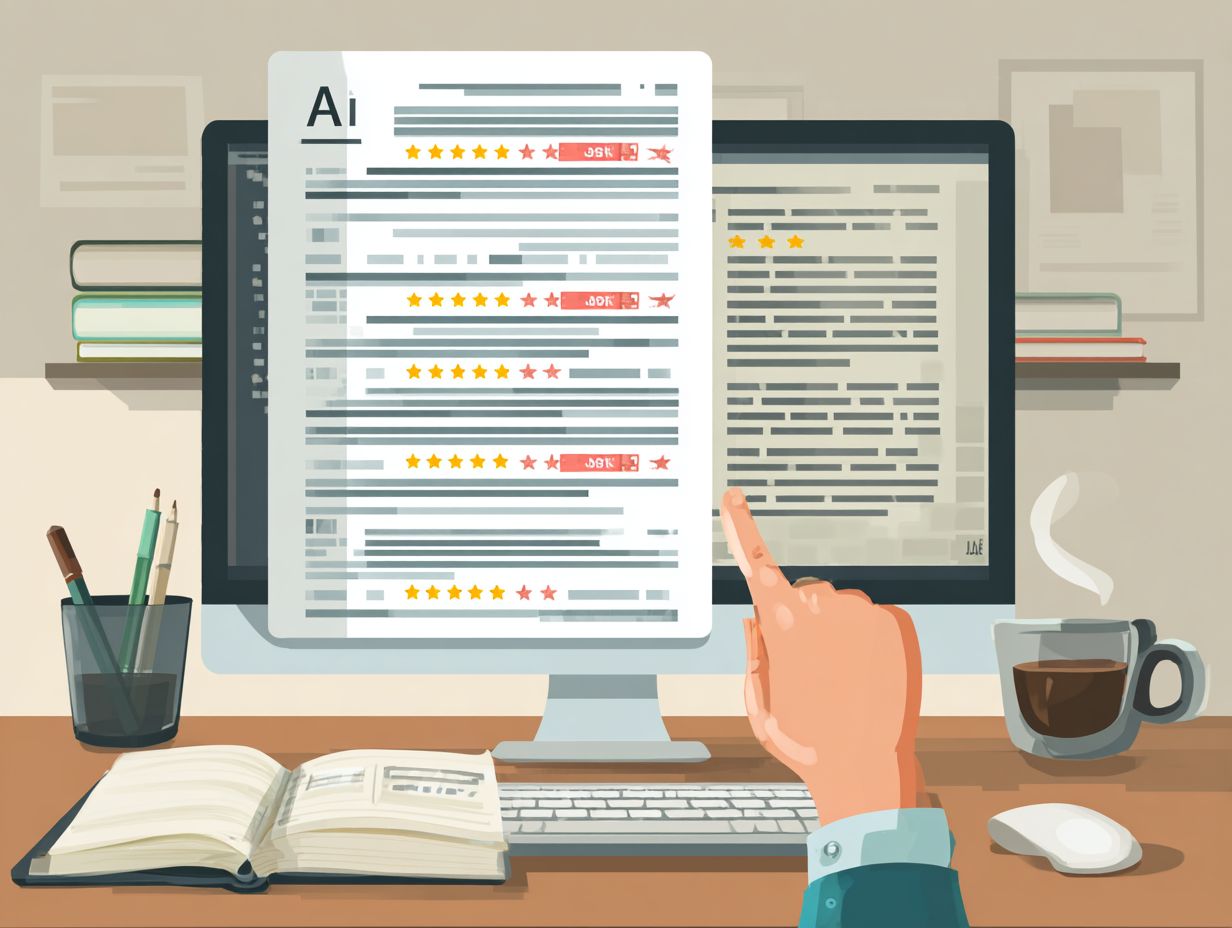
Ginger Software offers an extensive suite of writing enhancement tools, including a grammar checker, text reader, and translation features, starting at $20 per month.
What distinguishes Ginger Software is its extensive multilingual support, enabling users to write and edit in over 60 languages. The platform’s real-time grammar checks are adaptive, adjusting according to the context and style of the writing.
Ginger integrates seamlessly with major browsers and applications, thereby enhancing usability. For users requiring translation, the built-in tool translates text while preserving context, making it an ideal choice for both students and professionals.
This all-in-one solution facilitates effective communication across a variety of languages and writing styles.
In-Depth Comparative Analysis of AI Proofreading Tools
A comparative analysis of AI proofreading tools indicates substantial variations in features, pricing models, and user satisfaction ratings.
Feature Set Comparison
Evaluating features such as accuracy in grammar detection, style suggestions, and user-friendliness is crucial for selecting the right tool tailored to diverse writing styles.
For example, Grammarly provides advanced grammar detection with an emphasis on clarity and engagement, making it particularly suitable for informal writing. Conversely, ProWritingAid focuses on style and structure, offering comprehensive reports that aid in refining writing techniques.
For those prioritizing immediate feedback during the writing process, Hemingway Editor stands out as an excellent choice for real-time readability adjustments.
It is important to consider your specific priorities-whether they be overall grammar accuracy, stylistic enhancement, or user-friendliness-when determining which tool aligns best with your writing needs.
Understanding Pricing Models of AI Proofreading Tools
Understanding the various pricing models, including subscription plans and one-time purchases, is essential for selecting an appropriate AI proofreading tool with advanced AI capabilities and features analysis.
Subscription plans, like Grammarly Premium at $12 per month, offer ongoing updates, support services, and access to a comprehensive range of features, making them ideal for regular users. Over the course of a year, this can accumulate to more than $140, promoting content optimization and proofreading efficiency.
In contrast, tools like ProWritingAid offer a one-time purchase option for approximately $70, granting lifetime access without any recurring fees. While this approach may result in cost savings over time, it is important to consider that users may miss out on newer features, support updates, and performance metrics.
Therefore, it is advisable to assess individual needs: casual users, including content creators and freelance writers, may find one-time purchases more beneficial, while heavy users may derive greater value from subscription services, taking advantage of workflow integration and collaborative editing features.
Frequently Asked Questions
What are AI proofreading tools and how do they work?

AI proofreading tools are software programs that use artificial intelligence technology to scan and analyze written text, detecting and correcting grammatical, spelling, and punctuation errors. They work by comparing the text to a vast database of common writing mistakes, providing text suggestions, and suggesting style improvement for enhanced readability.
Which AI proofreading tool is the most accurate for document review?
Accuracy can vary between different AI proofreading tools, but some of the most highly rated and accurate options include Grammarly, ProWritingAid, and Ginger, providing real-time editing and content accuracy. It is always recommended to try out different tools, including cloud-based tools and online tools, and see which one works best for your particular writing style and needs.
Do I have to pay for AI proofreading tools and language correction services?
While free AI proofreading tools like Grammarly’s basic version and ProWritingAid’s free trial exist, many of the more advanced and comprehensive features typically necessitate a paid subscription. However, the value, compatibility, and accuracy of these tools make them worth the investment for many writers, especially in academic writing and business communication.
Which AI proofreading tool has the best user interface for document formatting?
This can be a matter of personal preference, but many users find Grammarly to have the most user-friendly and intuitive interface. It offers real-time suggestions while you write, enhancing proofreading efficiency, making it easy to correct mistakes as you go. Its clear and simple design is also praised by many users.
Can AI proofreading tools help with more than just grammar, syntax, semantics, and spelling errors?
Yes, some AI proofreading tools, such as Grammarly and ProWritingAid, also offer features to improve the overall writing style, such as suggestions for sentence structure, word choice, and tone, contributing to sentence clarity. These tools can be particularly beneficial for non-native English speakers and individuals aiming to enhance their writing skills, including technical writing and copyediting.
Are AI Proofreading Tools, Including Language Support and Multilingual Options, Worth the Investment?
Ultimately, the value of AI proofreading tools depends on the specific writing needs and preferences of the individual, whether for educational purposes or social media content. For many writers, AI proofreading tools not only save time but also enhance the quality of their writing, often proving to be a valuable investment. It is advisable to explore free trials or versions of these tools before committing to a paid subscription, allowing for an assessment of their reliability and customer reviews.